Using CIPDriver#
The CIPDriver is the base class for the other drivers, so everything
on this page also applies to the other drivers as well.
Discovery and Identification#
The CIPDriver provides to class methods for discovering and identifying
devices. And because they are class methods, they can be used without creating an instance
of a driver first. The CIPDriver.discover() method will broadcast a request for
all devices on the network to identify themselves. This is similar to how the RSLinx
Ethernet/IP driver works. It returns a list of dictionaries, where each dict is the
Identity Object of the device.
>>> from pycomm3 import CIPDriver
>>> CIPDriver.discover()
For example, here is a response with 2 devices discovered:
[{'encap_protocol_version': 1, 'ip_address': '10.10.0.120', 'vendor': 'Rockwell Automation/Allen-Bradley',
'product_type': 'Communications Adapter', 'product_code': 185, 'revision': {'major': 2, 'minor': 7},
'status': b'T\x00', 'serial': 'aabbcdd', 'product_name': '1763-L16BWA B/7.00', 'state': 0},
{'encap_protocol_version': 1, 'ip_address': '10.10.1.100', 'vendor': 'Rockwell Automation/Allen-Bradley',
'product_type': 'Communications Adapter', 'product_code': 191, 'revision': {'major': 20, 'minor': 19},
'status': b'0\x00', 'serial': 'eeffgghh', 'product_name': '1769-L23E-QBFC1 Ethernet Port', 'state': 3}]
The CIPDriver.list_identity() method is similar, but can be used to identify a specific device.
Instead of broadcasting the request to every device, it requires a path to send the request to.
This path argument is the same type of CIP path used in creating a driver and detailed in
Creating a Driver.
>>> from pycomm3 import CIPDriver
>>> CIPDriver.list_identity('10.10.0.120')
{'encap_protocol_version': 1, 'ip_address': '10.10.0.120', 'vendor': 'Rockwell Automation/Allen-Bradley',
'product_type': 'Communications Adapter', 'product_code': 185, 'revision': {'major': 2, 'minor': 7},
'status': b'T\x00', 'serial': 'aabbcdd', 'product_name': '1763-L16BWA B/7.00', 'state': 0}
>>> CIPDriver.list_identity('10.10.1.100')
{'encap_protocol_version': 1, 'ip_address': '10.10.1.100', 'vendor': 'Rockwell Automation/Allen-Bradley',
'product_type': 'Communications Adapter', 'product_code': 191, 'revision': {'major': 20, 'minor': 19},
'status': b'0\x00', 'serial': 'eeffgghh', 'product_name': '1769-L23E-QBFC1 Ethernet Port', 'state': 3}
Module Identification#
For rack-based devices, the CIPDriver.get_module_info() method will return the identity for a slot
in the rack. This method is not a class method, so it does require an instance of the driver to be created.
>>> from pycomm3 import CIPDriver
>>> driver = CIPDriver('10.10.1.100')
>>> driver.open()
>>> driver.get_module_info(0) # Slot 0: PLC
{'vendor': 'Rockwell Automation/Allen-Bradley', 'product_type': 'Programmable Logic Controller', 'product_code': 51,
'revision': {'major': 16, 'minor': 22}, 'status': b'`\x10', 'serial': '00000000',
'product_name': '1756-L55/A 1756-M13/A LOGIX5555'}
>>> driver.get_module_info(1) # Slot 1: EN2T
{'vendor': 'Rockwell Automation/Allen-Bradley', 'product_type': 'Communications Adapter', 'product_code': 166,
'revision': {'major': 5, 'minor': 8}, 'status': b'0\x00', 'serial': '00000000', 'product_name': '1756-EN2T/B'}
>>> driver.close()
Generic Messaging#
Generic messaging is a key feature of pycomm3, it allows the user to send custom CIP messages or
implement features not included in one of the drivers. In fact, many features available in the drivers
are implemented using the generic_message() method. This method operates in a similar
way to CIP Generic messages in Logix with the MSG instruction. For more examples see the
Generic Messaging section.
To demonstrate how a generic message can be used, below is the process that was used to implement the
get_plc_name() feature for the LogixDriver.
First, the Obtaining the Controller’s Program Name article from the Rockwell Knowledge Base shows
how to configure a MESSAGE to read the program name from a PLC. It contains all the information
we need: CIP service, class, instance, etc.
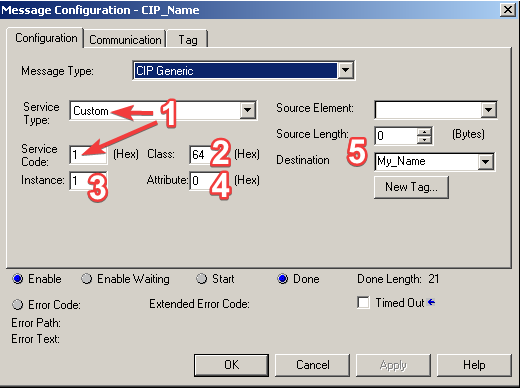
The service type is
0x01, which is theGet_Attributes_Allservice define in the Common Industrial Protocol Specification, Volume 1, Chapter 4: CIP Object Model. See CIP Services and Class Codes for the predefined CIP services, classes, and other objects available inpycomm3. If the service is not already defined, you use either anintor abytesstring (0x01,1,b'\x01).The class code,
0x64is not named in the doc, but is defined asClassCode.program_name.The instance number of the class we want,
1.The attribute is
0, so we can ignore it and not set theattributeparameter.Since we’re not in the PLC, we’re not storing the response in a tag. If we set the
data_typeparameter to aDataType, that type will be used to decode the response. Else, the raw responsebyteswill be returned.
Next, the screenshot below contains enough information for us to determine the data type that can be used to decode the response.
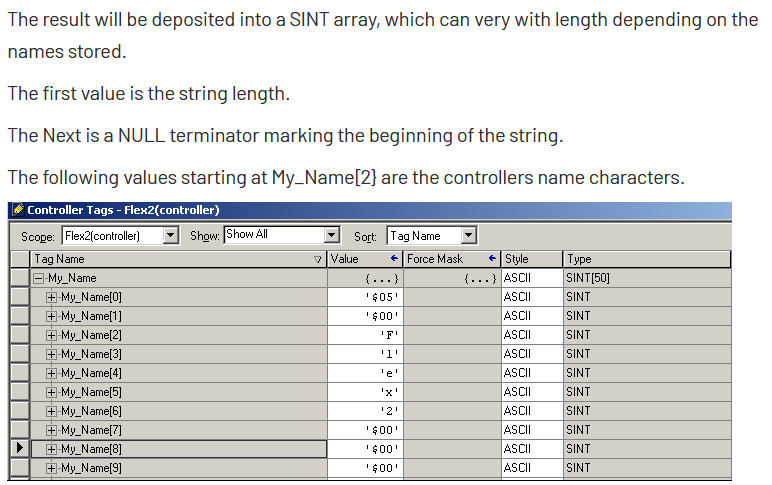
While the doc doesn’t specifically say the response type, it’s shows that it is stored in a SINT[50].
The first two bytes contains the length of the string, which corresponds to a integer(INT or UINT).
Then the string data is stored in the remainder of the array, since PLCs are limited to fixed-size arrays
the destination tag needs to be long enough to contain the maximum size possible. In Python we do not
have that limitation, but this information tells us that the response is a string, with 1 byte per character,
and the length of the string is stored in the first 2 bytes. That corresponds to the CIP STRING
data type, which is a standard type that is already defined and we can just use.
Taking this information, we were able configure the generic_message() method to read
the PLC program name:
@with_forward_open
def get_plc_name(self) -> str:
"""
Requests the name of the program running in the PLC. Uses KB `23341`_ for implementation.
.. _23341: https://rockwellautomation.custhelp.com/app/answers/answer_view/a_id/23341
:return: the controller program name
"""
try:
response = self.generic_message(
service=Services.get_attributes_all,
class_code=ClassCode.program_name,
instance=1,
data_type=STRING,
name="get_plc_name",
)
if not response:
raise ResponseError(f"response did not return valid data - {response.error}")
self._info["name"] = response.value
return self._info["name"]
except Exception as err:
raise ResponseError("failed to get the plc name") from err
Tip
Setting the name parameter is helpful because it will be used by the built in logging
and can help differentiate between calls:
2021-03-09 18:09:50,802 [INFO] pycomm3.cip_driver.CIPDriver.generic_message(): Sending generic message: get_plc_name
2021-03-09 18:09:50,802 [VERBOSE] pycomm3.cip_driver.CIPDriver._send(): >>> SEND >>>
(0000) 70 00 1c 00 00 0b 02 0b 00 00 00 00 5f 70 79 63 p•••••••••••_pyc
(0010) 6f 6d 6d 5f 00 00 00 00 00 00 00 00 0a 00 02 00 omm_••••••••••••
(0020) a1 00 04 00 c1 04 35 01 b1 00 08 00 53 00 01 02 ••••••5•••••S•••
(0030) 20 64 24 01 d$•
2021-03-09 18:09:50,803 [DEBUG] pycomm3.cip_driver.CIPDriver.send(): Sent: GenericConnectedRequestPacket(message=[b'S\x00', b'\x01', b'\x02 d$\x01', b''])
2021-03-09 18:09:50,807 [VERBOSE] pycomm3.cip_driver.CIPDriver._receive(): <<< RECEIVE <<<
(0000) 70 00 36 00 00 0b 02 0b 00 00 00 00 00 00 00 00 p•6•••••••••••••
(0010) 00 00 00 00 00 00 00 00 00 00 00 00 00 00 02 00 ••••••••••••••••
(0020) a1 00 04 00 4a b7 cb 55 b1 00 22 00 53 00 81 00 ••••J••U••"•S•••
(0030) 00 00 0c 00 70 79 63 6f 6d 6d 33 5f 64 65 6d 6f ••••pycomm3_demo
(0040) 00 00 00 00 02 00 01 00 64 00 02 00 09 00 ••••••••d•••••
2021-03-09 18:09:50,807 [DEBUG] pycomm3.cip_driver.CIPDriver.send(): Received: GenericConnectedResponsePacket(service=b'\x01', command=b'p\x00', error=None)
2021-03-09 18:09:50,807 [INFO] pycomm3.cip_driver.CIPDriver.generic_message(): Generic message 'get_plc_name' completed